Search: Show _MENU_ entries Previous Next Showing _START_ to _END_ of _TOTAL_ entries sEmptyTable Refresh Start analysis Add another keyword Select keyword Select your keyword Previous Request an offer for my website Submit and start website analysis Boost another website Request offer Contact us of Our analysis yielded the following results. To start your trial immediately, choose (maximum 4) keywords from the list below. Or wait until the analysis is complete upon which you will receive a notification from us. You do not have any keywords your cart, please add. Something went wrong. You selected keyword Please wait... Something went wrong. Please contact us at info@keyboost.co.uk. Add more keywords The Keyword: Edit has been added to your selected keywords. Cancel * Selected contact doesn't have all required information, please check again Select Language Select Country An unexpected error happened. We have sent the error message to our support services. We will investigate and fix it as soon as possible. You can still submit your offer request when you click on OK. We apologise for this inconvenience.
Add more keywords
You cannot add any more keywords when you have already selected 4 focus keywords
Filter Help
1) To filter all keywords that contain "google" , use a single word. ex: google
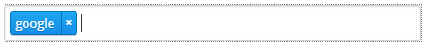
2) To filter all keywords containing a word sequence "google seo", use single quotes. ex: 'google seo'
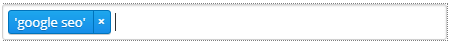
3) To filter all keywords containing "google" and "website" and "ranking", use blank spaces. ex: google website ranking
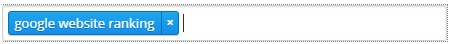
4) To filter all keywords containing "google login" , excluding those with "mail", use - (minus sign). ex: google login-mail

5) To filter all keywords containing "google login", excluding those with "google site", use - (minus sign) with single quotes. ex: 'google login' -'google site'
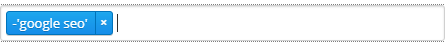
The Keyword: has been added to your selected keywords.